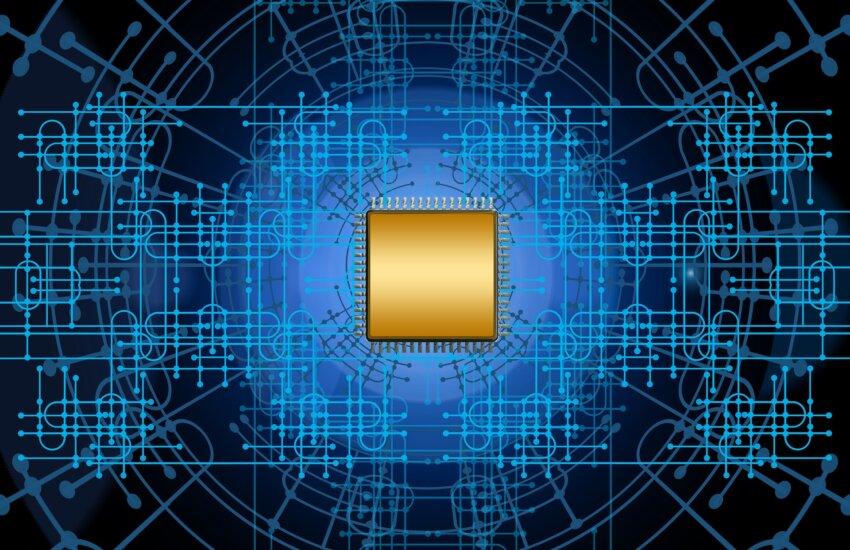Table of Contents
Introduction
The data and instructions which are entered into the computer system through input devices [keyboard, mouse, etc.] have to be stored inside the computer before the actual processing starts. Similarly, after processing, the results produced by the computer must be kept somewhere inside the computer system before being passed onto the output devices [monitor/screen or printer]. Thus, the storage unit [primary/main memory] of a computer system is designed to take care of all these needs.
The memory unit is the electronic device that holds data and instructions for processing. It consists of binary cells [i.e., 0 or 1 signals] to store the information. Thus,
-
- The memory unit that directly communicates with the CPU is called the primary storage or primary memory or main storage or main memory.
- It basically stores the necessary programs of system software, which are required to execute the user’s program.
- When we load software from a floppy disk, pen drive, hard disk, or CD-ROM, it is stored in the main memory.
- There are two types of computer (main) memory inside the computer: 1- RAM [Random Access Memory] 2- ROM [Read Only Memory].
Types Of Main Memory
-
- Random Access Memory [RAM].
- Read-Only Memory [ROM].
- Programmable Read-Only Memory [PROM].
- Erasable Programmable Read-Only Memory [EPROM].
Random Access Memory [RAM]
-
- Random Access Memory [RAM] is really the main store and is the place where the program and software we load get stored. When CPU runs a program, it fetches the program instructions from the RAM and carries them out. Similarly, if the CPU needs to store the final results of calculations, it stores those in RAM. Thus, you (CPU) can both READ data from RAM and WRITE data into the RAM.
- If your computer has large RAM, you can run larger programs.
- RAM is known as volatile memory, that is, the stored data are lost, if the power goes off.
Motherboard is a microcomputer circuit board that contains slots for connecting peripherals like RAM modules, CPU, and adapter cards. Motherboards also have electronic circuitry for handling such tasks as I/O signals from those peripheral devices. A motherboard is the backbone of a computer system: The power of a PC highly depends on the peripherals that its motherboard supports.
In older days, the first home PC’s uses 64 KB of RAM memory. Today’s modern computers need a minimum of 64 MB (recommended 128 MB or 256 MB) to run Windows or Linux Operating systems with the latest software. A RAM memory chips come in many different sizes ranging from 1 MB to 2 GB.
Read-Only Memory [ROM]
-
- A Read-Only Memory [RAM] is one in which information is permanently stored. Computer almost always contains a small amount of Read-Only Memory [RAM].
- ROM is used for storing the special set of instructions, which the computer needs when it startup [boot up].
- Unlike RAM, the information from ROM can only be READ and it is not possible to WRITE fresh information to it. That is the CPU can only fetch or READ instructions from ROM. This is the reason why it is called ROM.
- When we switch the computer off, the contents of the ROM does not get erased. Therefore, it is non-volatile memory. Thus, a Read-Only Memory [ROM] is one in which information is permanently stored.
Programmable Read-Only Memory [PROM]
- A variation of ROM chip is programmable read-only memory [PROM]. A PROM is a memory chip on which data can be written only once.
- ROM chips are supplied by computer manufacturer and it is not possible for a user to modify the programs stored inside the ROM chip. However, in case of PROM, it is possible for a user to customize a system by storing own program in a PROM chip.
- Once a program has been written onto a PROM chip, the recorded information cannot be changed i.e., the PROM becomes a ROM and it is only possible to read the stored information.
- PROM is also a non-volatile memory i.e., the stored information remains even if power is switched off.
- The basic difference between PROM and a ROM is that a PROM is manufactured as blank memory, whereas a ROM is programmed during the manufacturing process. To write data on a PROM chip, you need a special device called a PROM programmer or a PROM burner. The process of programming a PROM is sometimes called burning the PROM.
Erasable Programmable Read-Only Memory [EPROM]
- Once the information is stored in a ROM chip or a PROM chip, it cannot be changed. However, there is another type of memory chip called erasable programmable read-only memory [EPROM] that overcomes this problem.
- As the name implies, it is possible to erase the information stored in an EPROM chip and the chip can be reprogrammed to store new information by using a special device called a PROM programmer or a PROM burner.
- The information stored in an EPROM chip is erased by exposing the chip for some time to ultraviolet light.
- When an EPROM chip is in use, information can only be READ and the information remains on the chip until it is erased.
- An EPROM differs from a PROM in that a PROM can be written to only once and can not be erased.
- EPROMs are widely used in personal computers they enable the manufacturer to change the contents of the PROM before the computer is actually delivered. This means that bugs can be removed and new versions installed shortly before delivery.
Secondary [Auxiliary] Memory Devices
External Storage/Auxiliary Storage [i.e. Hard Disk, Floppy Disk, CD-ROM, DVD, Zip-Drive, magnetic tape] – provides a place where data can be permanently stored and transferred to and from main memory (RAM).
Secondary memory is also known as auxiliary memory or secondary storage. This is a Non-volatile type memory; it means the stored data and programs do not get lost, even after the computer is switched off. Unlike RAM which loses the contents when the computer is turned off, and ROM, to which it is not possible to add anything new, the auxiliary storage devices allow the computer to record information semi-permanently, so it can be used later by the same computer or another computer. Auxiliary storage devices are also useful in transferring data and programs from one computer to another computer. They can also be used as back-up storage, which allows back up the valuable information that you are working on. So even if by some accident if your computer crashes and the data in it is unrecoverable, you can restore it from back-ups.
The most important auxiliary storage devices are Hard Disk, Floppy Disk, CD ROMs, DVD, Magnetic Tapes, Magnetic Disks, etc.
-
Floppy Disk
-
- Portable. Usually, the A drive on your computer. Portable disks mean that you can carry with you or can remove them from disk drive A. A standard floppy disk can hold 1.44 MB of data. Slower to access then hard disks and has less storage capacity, but they are less expensive and portable.
-
Hard Disk\Hard Drive
-
- Non-Portable. The hard drive is the primary device that a computer uses to store information.
- In most of the computers partitioning of hard drive is done and each portion is given a separate drive name. For example, an 80 GB Hard Disk may be partitioned into four drives C, D, E, and G each of 20 GB.
- Most computers have one hard drive located inside the computer case. If a computer has one hard drive, it is called drive C. If a computer has additional hard drives, they are called drives D, E, F, and so on.
- The hard drive stores the programs on your computer. When you buy a new program, you must first install it onto your hard drive before you can run it. The hard drive is also called the hard disk, hard disk drive, or fixed disk drive.
- The size of a Hard Drive is measured in Gigabytes. A 20+ GB hard drive is common for new computers, and the larger the hard drive, the more programs you can store on your computer.
-
CD-ROM Drive
CD-ROM stands for Compact Disk Read Only Memory. A CD-ROM drive reads information from a compact disk. CD-ROMs are high-capacity storage, and like, floppy disks are portable [removable]. You cannot write information to a CD-ROM [because it is read-only], you can only retrieve information. However, CD-RW [CD-Rewritable] drives are becoming more common, these drives allow you to record data such as music files, etc. onto CD-RW disks. You can change the data on CD-RW disks.
When you type a letter in MS Word, as you type it is being stored in RAM, when you save the file [either to your floppy disk or your hard disk] you are saving to auxiliary storage. The next time you open your letter, you are retrieving it from the auxiliary storage into memory. Auxiliary storage is considered both an input and an output device.
-
Magnetic Tape
Magnetic tape is a magnetically coated strip of plastic on which data can be encoded. Tapes for computers are very similar to the tapes used to store the music. Storing data on tapes is considerably cheaper than storing data on disks. Tapes also have larger storage capacities, ranging from a few hundred kilobytes to gigabytes. Magnetic tapes are used for taking backup of the large data from the computer systems.
Related Posts
Memory And Storage Devices: Semiconductor (Main) Memory
Memory And Storage Devices: Magnetic Memory
Memory And Storage Devices: Optical Memory
Input And Output Devices
Classification Of Software