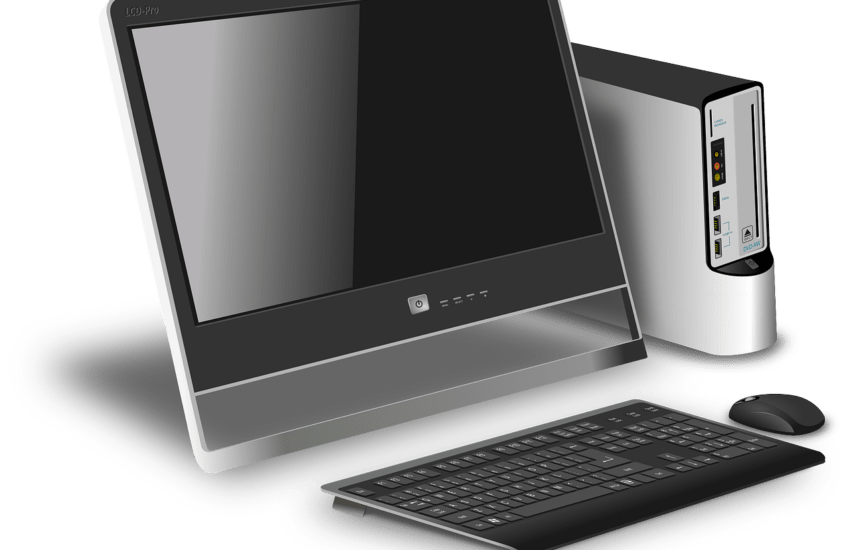Table of Contents
Introduction
Computer is the most powerful tool man has ever created. Computers are used in almost every working place in modern times that is schools, colleges, offices, railways, banks, industries, hospitals, etc. The word “Computer“ comes from the word “Compute“ which means to calculate. So a computer can be considered as a calculating device that can perform arithmetic operations at a high speed but more accurately.
Computer is a digital electronic storage device, which accepts data and a set of instructions, manipulates it, and retrieves the information at very high speed. In other words, we can say that a computer is a data processing device that follows specific instructions, perform a sequence of operations to achieve the desired result.
Introduction To PC
Specifically, a computer receives input [data or/and instructions] through the input devices [such as keyboard or mouse] process the data according to the specified instructions and then presents the output [results] in a readable form on its output device, i.e. either on its screen/monitor or on paper through the printer attached to it. A simple analogy can be drawn between the sequence of operations performed by a computer and man to process data.
Suppose a student asks a teacher “what happens when 8 is multiplied by 6”. He receives the answer 40 from the teacher. In the case of a computer, this process can be described as follows: The teacher’s brain receives the question through his ears [analogous to a computer’s input device], processes the question with the help of his brain’s information processing and analytical ability [analogous to computer’s Central Processing Unit] and give the answer through the mouth [analogous to a computer’s output device]. Further, just as the teacher can write down the answer on a sheet of paper or blackboard, the computer can also print the answer on paper through a printer attached to it.
The CPU resides inside a box known as the System unit, along with various support devices and tools for storing information. You can think of the system unit as a container for the CPU. The system unit case can either be short and wide usually underneath the screen or it can be taller and narrow and generally sits below your desk.
The most notable things in a desktop PC are the screen [or monitor], keyboard, mouse, etc.
Here memory [system] bus provides communication between the system components [the CPU, printers, storage, etc.]. The bus is a cable, which carries signals representing data from one place to another. For example, when data needs to be sent from memory to a printer, it will be sent via the system bus.
Personal Computers [PCs] are used in almost every working place such as schools, colleges, offices, railways, banks, industries, hospitals, art, and entertainment, etc.
-
Three Basic Section Of Every Modern Computer System
-
- Input Device [Keyboard, Mouse, Scanner, Etc.]
- Process Or CPU. [Control Unit, Arithmetic-Logic Unit, Memory Unit]
- Output Device [Visual Display Unit (Monitor/Screen), Printer Etc.]
Input Device:- Input Devices such as Keyboard, Mouse, or Scanner are used to enter input [data or/and instructions], directly into the computer.
Processor [CPU]:- The CPU is like the human brain; it has a memory and just like there is a faculty in the brain that regulates the functioning of all parts of the body; it has a control-unit [CU], which controls the entire operation of a computer including its input and output devices.
Processing of data is done in the arithmetic and logic unit [ALU]. It performs arithmetic and logic operations such as addition, subtraction, multiplication, and division. Here, the word “Logic” is used because a computer [unlike a calculator] has a capacity to do logical operations also, such as comparing two numbers, etc.
-
Function Of A Computer
-
- The input is released under the direction of the control unit [CU] from the input device [say keyboard] to the memory unit.
- The control unit directs the requisite part of the input to be sent to the ALU [Arithmetic-Logic Unit] for being processed.
- After the processing is over, control unit directs the ALU [Arithmetic-Logic Unit] to release the processed output to the memory.
- Then, finally, the output is released from the memory to the output device [say monitor/screen].
Thus, A Computer Does Mainly The Following Four Functions:
-
- Receiving Input:- Accept information from outside through various input devices such as Keyboard, Mouse, etc.
- Process Information:- Perform arithmetic and logical operations on the information.
- Produce Output:- Communicate information to the outside world through output devices like monitors, printers, etc.
- Store Information:- Store the information in storage devices like, hard disk, pen drive, etc.
These four functions are responsible for everything that computers do.
Control Processing Unit [CPU]
In a human body, the brain takes all major decisions, and the other parts of the body function as directed by the brain. Similarly, in order to work a computer, also need some sort of “brain” or “calculation capacity”. In a computer system, there is a device roughly the size of a large postage stamp, known as the Central Processing Unit [CPU]. In a computer system, all major calculations and comparisons are made inside the CPU. It is also responsible for activating and controlling the operations of other units of a computer system.
The CPU resides inside a box known as the System Unit, along with various support devices and tools for storing information. Just think of the system unit as a container for the CPU. The system unit case, that is the metal case itself, usually sits on top of your desk, often underneath the screen, or it can be taller and narrow, in which case it generally sits underneath your desk and is referred to as a tower case.
CPU reads and executes program instructions, performs calculations, and makes decisions. The CPU is mainly responsible for storing and retrieving information on disks and other media. It also handles information from one part of the computer to another and directs the flow of traffic throughout the computer system. Basically, the Control Unit [CU] and the Arithmetic-Logic-Unit [ALU] of a computer system are jointly known as the Central Processing Unit [CPU].
Thus The CPU Has Mainly Two Parts:
Control Unit:– The Control Unit [CU] controls the entire operation of a computer. It is responsible for carrying out program instructions and telling the rest of the computer system what to do. It manages and coordinates the entire computer system.
It obtains instructions from the program stored in the main memory, interprets the instructions, and issues signals that cause other units of the system to execute them. Although, it does not perform any actual processing on the data, the control unit acts as a central nervous system for the other components of the computer. It manages and coordinates the entire computer system.
Arithmetic-Logic Unit (ALU):- The Arithmetic-Logic-Unit [ALU] of a computer system is the place where the actual execution of the program instructions takes place during the processing operation.
The internal architectural design of computers differs from one system to another. However, the basic organization remains the same for all computer systems.
Let Us Look At Each Part Of The CPU In Detail
-
Control Unit [CU]
How does the input device know that it is time for it to feed data into the storage unit [or memory]? How does the ALU know what should be done with the data once those are received?
And how the final results are sent to the output device [monitor/screen or printer etc.], not the intermediate result? All this is possible because of the control unit [CU] of the computer system. By selecting, interpreting, and seeing to the execution of the program instructions, the control unit is able to maintain order and direct the operation of the entire system. The Control Unit [CU] basically does the following things:
-
- It manages and coordinates the entire computer system.
- The CU is responsible for carrying out program instructions and telling the rest of the computer system what to do.
- It obtains the instructions from the program stored in the main memory, interprets the instructions, and issues signals that cause other units of the system to execute them.
- The Instruction Register contains a current instruction once it has been fetched from the primary memory. The control unit uses the instruction contained in the Instruction Register to decide which circuits need to be activated. Program counter contains the address of the next instruction to be fetched for execution.
- It communicates with both the arithmetic logic unit and main memory.
- The control unit coordinates the activities of the other two units as well as all peripheral and auxiliary storage devices linked to the computer.
- The CU instructs the arithmetic logic unit which arithmetic operations [such as addition, subtraction, etc.] or logical operation [comparison between two numbers] are to be performed through the control logic unit.
Specialized electronic circuits [fetch and decode unit] in the control unit is designed to fetch and decode program instructions held in the main memory. Each instruction is read from the memory into the instruction register. The process of reading instruction is often referred to as the fetch-execute process.
-
Arithmetic-Logic Unit [ALU]
The arithmetic logic unit (ALU) of a computer system is the place where the actual execution takes place.
-
- All the Arithmetic calculations such as addition, subtraction, multiplication, and division are performed and all comparisons [decisions] are made in the ALU.
- Relational operators [=, <, >], i.e., equal to, less-than, and greater-than are used to describe the comparison operations by the ALU.
- ALU carries out arithmetic operations on integer [whole number] and real [with a decimal point] operands. It performs simple logical tests for integers operands only.
- The data and instructions, stored in the primary memory prior to the processing, are transferred as and when need to the ALU, when processing takes place.
- No processing is done in the primary storage unit [or memory].
- Intermediate results generated in the ALU are temporarily transferred back to the primary storage unit until needed at a later time.
- Data may thus move from primary storage to ALU and back again to storage many times before the processing is over.
- After the completion of processing, the final results, which are stored in the storage unit, are released to an output device [monitor/screen or printer].
- The accumulator is used to accumulate results. It is the place where the answers of many operations are stored temporarily before being sent to the computer’s memory. Only the final result is transmitted to the memory unit for storage.
Related Posts
Personal Computer (PC): Types Of Main Memory
Memory And Storage Devices: Semiconductor (Main) Memory
Memory And Storage Devices: Magnetic Memory
Memory And Storage Devices: Optical Memory
Input And Output Devices